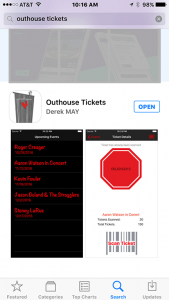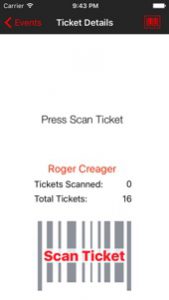test
test
test
Download the App
If you haven’t already done so, download the Outhouse Tickets Scanner App by tapping on the App Store icon.
In the App Store search bar, type in Outhouse Tickets then tap the result that appears, then tap on the Outhouse Tickets app and click the Get or Open button.
Setup the App
After the app has installed, click on the Settings icon typically located on the home screen.
Then type in your Venue ID (contact us for your venue ID).
Close the Settings window.
Use the App
Events are listed in date order with the closest event at the top. Tap the event you want to scan tickets for.
On the next screen, tap the Scan Ticket button at the bottom of the iPhone screen.
The iPhone camera will open. Hold the ticket/bar code under the camera lens. The ticket will be scanned automatically. You will see a green check mark if the ticket is valid or a red stop sign if the ticket has already been scanned.